Inventoryy Crash Course
Everything You Need To Know To Become A Master Of Inventoryy

.jpg)
Created By Two Brothers
Hayden and Garrett Howard have worked together for years creating successful eCommerce businesses. In 2022, both of their companies were acquired by industry leaders. Hayden and Garrett have since founded Inventoryy, an inventory management software for wholesalers, retailers and online sellers.

Introduction
Thank you for choosing Inventoryy to help guide you through your business ventures.
This course is designed to help you master our system. Whether you're a seasoned entrepreneur or just diving into the world of inventory management, this course is designed to equip you with the knowledge and skills to navigate our platform with confidence.
From setting up your account to seamlessly syncing your eCommerce channels, creating invoices, and using forecasting analytics, we'll walk you through every step of the process. By the end of this course, you'll not only have a firm grasp on how to efficiently manage your inventory, but you'll also be equipped to make data-driven decisions that drive your business forward.

#1 Set up your Inventoryy account with self-serve onboarding
Watch this video to learn how to navigate through the onboarding process of Inventoryy. Create your first warehouse, connect your sales channels and integrations, set up My Account, add users and create your first purchase order. Check out the resource guide below for step-by-step instructions with visual images.
Resource Guide:
#2 Create warehouses, locations and transfers to segment your business operations
You've learned how to create a warehouse in Get Started. Now learn how to create locations within warehouses for easy storage and picking. Create transfers to transfer products from or within warehouses. Check out the resource guide below for step-by-step instructions with visual images.
Resource Guide:
#3 Build your own customized product catalog. Quickly select pre-made products to avoid repeating your work
This video will show you how to create your product catalog. Assign SKUs to your products, add serial numbers, IMEIs or UPCs and set a costs and sale prices. Use the import feature for faster product catalog creation. Check out the resource guide below for step-by-step instructions with visual images.
Resource Guide:
#4 Sync your products to your eCommerce channels and automatically add inventory to your listings
Now that your sales channel integrations are connected, it's time to sync your products to your listings. Set your sync status to "auto" so any new products that come in will be automatically listed. Watch the orders come into Inventoryy and print labels in bulk for faster order fulfillment. Check out the resource guide below for step-by-step instructions with visual images.
Resource Guide:
#5 Generate invoices in seconds, import all sales channel transactions and track payments
In this video, learn how to create invoices to send to your customers. Use our Bulk Upload and Bulk Apply features to create orders faster than ever. Add shipping, tax and payment methods to your invoices. Send the customer an email of the order if needed. Check out the resource guide below for step-by-step instructions with visual images.
Resource Guide:
#6 Get real-time commercial quotes for shipments. Purchase labels, print pick lists and generate scan forms
This video shows you how to create single or bulk labels in Inventoryy. Get commercial shipping discounts and add things like insurance and signature confirmation. Use your shipping credit balance to purchase labels and save on credit card fees. Even print pick lists and end-of-day scan forms. Check out the resource guide below for step-by-step instructions with visual images.
Resource Guide:
#7 Manage your inventory stock levels, availability and profitability metrics
Keep track of your inventory data all the way down to an individual level. View metrics like profit, margin and ROI to make sure you are profitable with every product. See which products are selling quickly and which products you have been holding the longest. Get forecasting analytics to help you make better decisions for reordering. Check out the resource guide below for step-by-step instructions with visual images.
Resource Guide:
#8 Create returns and accurately track incoming return status. Process product returns into inventory to be resold
In this video, learn how to create and manage all of your customer returns. Add products back into inventory for resale, whether they are in the same or a new condition. Check out the resource guide below for step-by-step instructions with visual images.
Resource Guide:
Bonus: Switch your Inventoryy account to Dark Mode for reduced eye strain and a visually appealing experience
As an added bonus, we would like to introduce Dark Mode. Studies show over 80% of users prefer to use dark mode, which is why we created it for you. This video shows you how to enable dark mode or light mode. Check out the resource guide below for step-by-step instructions with visual images.
Resource Guide:

Inventoryy Gives You Everything You Need To Manage Your Products
Plus Sophisticated Tools To Dive Deep Into The Data Of Your Business
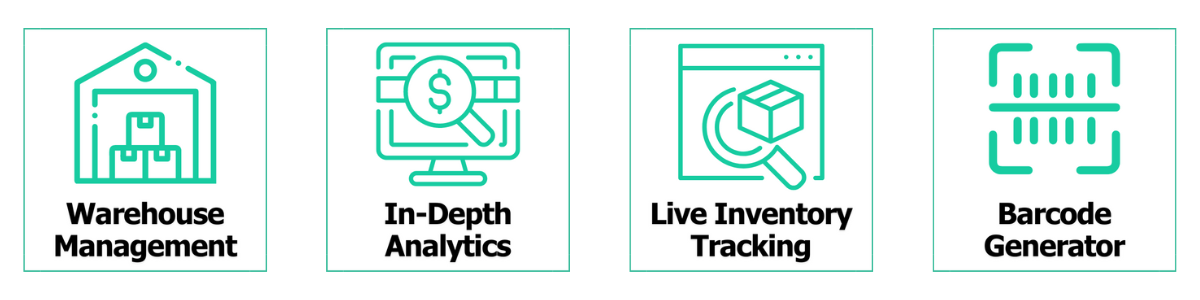


Start Using Inventoryy Today
Click the button below to create your account.

The History of Inventoryy
Since 2012, we've sold nearly every product you can imagine. From smartphones and vitamins, to beauty supplies and tools. On eBay, Amazon, Walmart, Shopify, you name it, we've sold on there.
Throughout our experience, we've found that the #1 problem online businesses face is inventory management. We wanted to solve this problem, not only for ourselves but for the thousands of clients we have who faced the same issues. So we decided to create a solution...
This is Inventoryy.
.png?width=250&height=58&name=Inventoryy%20-%20Logo%20Registered%20-%20Dark%20(1).png)